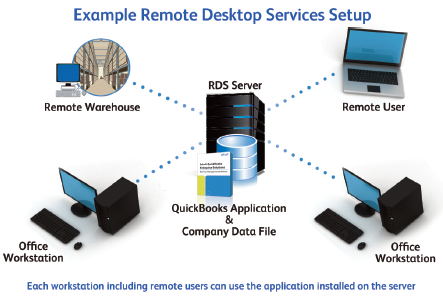Not all small businesses can afford QuickBooks Hosting. But, many businesses can’t afford not to. A small business must make a solid business case to spend $50 per user on Hosted QuickBooks. Make the business case and you too can spend many years using QuickBooks Pro, Premier, Accountant or Enterprise Solutions trouble free.
If your business can’t make the case for Hosted QuickBooks, consider this unorthodox route to your own QuickBooks Multi User, Remote Access QuickBooks Server.
The process to build what you need is very straight forward. It will work for 3 user Pro or Premier. If you use a re purposed XP Pro computer, you can save quite a bit of money. The steps are below.
Build a new XP Pro or Win7 Pro computer.
Assign to a domain if it needs to be part of your domain.
Download and Install per their instructions the appropriate version of Thinstuff XP/VS Terminal Server (http://www.thinstuff.com)
Install your version of QuickBooks Pro or Premier.
Setup domain security or local user security.
Turn off any firewall software on the server or write rules to allow rdp and vpn.
Test multiuser desktop access on the local network.
Setup QuickBooks users.
Test multiuser QuickBooks access on the local network.
You now have a multiuser RDP accessible QuickBooks server.
You can use XP/VS Terminal Server to serve a desktop or TSX RemoteApp to serve only QuickBooks.
To add remote access to the server, install OpenVPN or LogMeIn Hamachi VPN on the server and on client computers. You can then access QuickBooks from anywhere you have fast broadband Internet.
Compare this to my Enterprise Solutions server by the book setup:
Remote Desktop Services with Microsoft Windows Server 2008 R2 standard with the latest Intel 64 bit processors, 32 GB RAM and 1000GB drive (not raid) for serving thirty users’ desktops, the maximum size for a single Enterprise installation on a physical server. Add a backup/recovery scheme and redundancy to power and memory to allow for maximum uptime. For a datacenter, dedicate one physical server and network segment to one unique business.
One can save a ton of money.