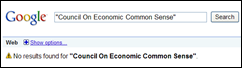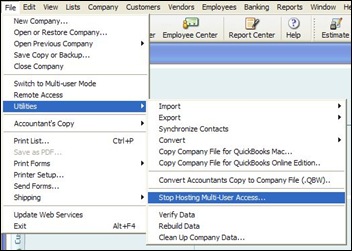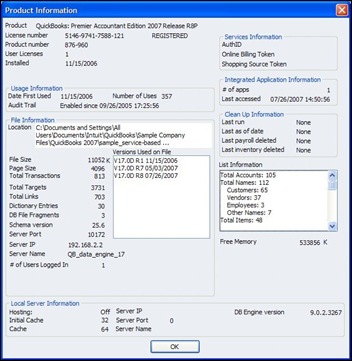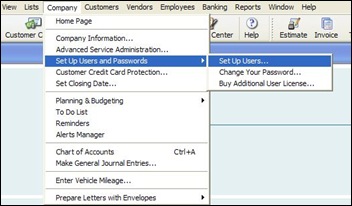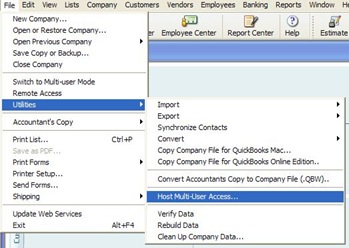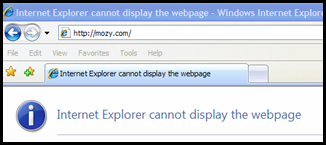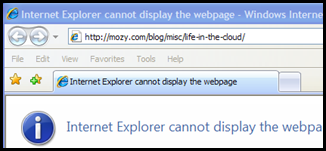I ran across this item today in the comments to a news item. You gotta email, share or retweet this… could be the beginning of the next viral Internet revolution of over 50s.
From ViewPoint News:
The Council On Economic Common Sense, a Main Street think tank, issued a brief press release earlier today highlighting recommendations it said it has submitted to the Obama Administration for review and implementation. The CECS said it is convinced the economy would make a full recovery within thirty days after complete implementation of its recommendations. Thus far, the Obama Administration has refused to say if it has reviewed or even received anything from the CECS.
The following is summary of the economic actions the CECS is recommending;
There are about 40 million people over 50 in the work force. Pay them $1 million apiece severance for early retirement with the following stipulations:
1) They MUST retire. Forty million job openings – Unemployment fixed.
2) They MUST buy a new American CAR. Forty million cars ordered – Auto Industry fixed.
3) They MUST either buy a house or pay off their mortgage – Housing Crisis fixed.
Could it really be this easy? Would these recommendations, if implemented, provide the rapid and enduring economic recovery America is desperate for? Would the banksters and Wall Street permit the Congress to act decisively and in the best interest of Main Street?
Stay tuned to Viewpoint News for updates to this developing story.
In my fervent quest for knowledge, I search "Council On Economic Common Sense" to learn more!
Isn’t Internet comedy a hoot. On another note, I would like to introduce you to Google Scholar.