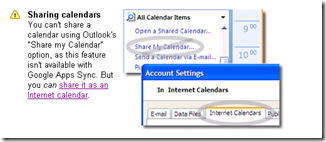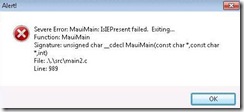Question: When I click OK to configure the Shipping Manager path on the network computer, it gives me the error:
Access violation at address 08928D7C in module ‘ZRUSH_~1.OCX’. Read of address 0000001C
Answer: The problem might be folder and/or database damage or permissions. You must also have at least a two user licenses version of QuickBooks. Basically, the "Shipping Manager" database needs to be in the shared company files folder. Generally, following these steps corrects the error:
1 – Restart both the host computer and the network computer
2 – On the host computer, open QuickBooks and confirm that shipping manager works (if it works, the database is not damaged) leave QuickBooks open.
3 – On the host computer, in QuickBooks, select Help and About QuickBooks. In the green window, confirm that "User Licenses" says 2 or greater. Note the license number. Leave QuickBooks open.
4 – On the network computer, open QuickBooks and confirm that the company file works on the host computer (if it works, the "Company Files" folder permissions are ok) leave QuickBooks open
5 – On the network computer, in QuickBooks, select Help and About QuickBooks. In the green window, confirm that the license number matches the license number for the host computer, confirm that "User Licenses" says 2 or greater.
6 – On the host computer, in the "Shipping Manager Settings>>Connection Settings>>Connect Via Network" box, confirm that the shipping manager database is located at "C:\Documents and Settings\All Users\Documents\Shipping Manager v4\Database.v4" (or a path other than the default). Take note of the Shipping Manager path.
7 – On the host computer, confirm that the company file is located at "C:\Documents and Settings\All Users\Documents\Intuit\QuickBooks\Company Files" (or a path other than the default). Take note of the company files path.
8 – Close QuickBooks on both computers.
9 – On the host computer, open the "C:\Documents and Settings\All Users\Documents\" folder or the Shipping Manager path noted in step 6. Copy the "Shipping Manager v4" folder. Open the "C:\Documents and Settings\All Users\Documents\Intuit\QuickBooks\Company Files" folder or the company files path noted in step 7. Paste the "Shipping Manager v4" folder into the "C:\Documents and Settings\All Users\Documents\Intuit\QuickBooks\Company Files" folder.
10 – On the host computer, open QuickBooks. In the "Shipping Manager Settings>>Connection Settings>>Connect Via Network"box, enter the path "C:\Documents and Settings\All Users\Documents\Intuit\QuickBooks\Company Files\Shipping Manager v4\Database.v4\" OK or save back to QuickBooks main screen then close QuickBooks.
11 – On the network computer, open QuickBooks, select "Shipping Manager Settings>>Connection Settings>>Connect Via Network" then enter "\\[host computer name or ip address]\SharedDocs\Intuit\QuickBooks\Company Files\Shipping Manager v4\Database.v4\" in the block. OK or save back to QuickBooks main screen.
Occasionally, I have to delete the UPS or FEDEX accounts in Shipping Manager on the network computer, then repeat 10 and 11. One can avoid all of this by using a QuickBooks Remote Application Server