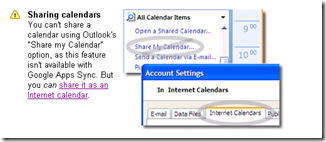Network and Internet
I mentioned in my last post, Business Computer Systems Guide – Part 3, that the important thing is to be straight about when you know you are over your head and need additional learning or outside assistance.
At this point, you should have completed the majority of your planning document. The next several sections will help you gain the sense of whether or not you can complete the tasks, each tactical plan, yourself or how much of it you can complete without help.
This section “Network and Internet” is two unique interdependent functional hardware related areas. “Network” is simply the means and mechanisms connecting all of your computers, printers and computing devices together. “Internet” in the manner that your “Network” makes its single connection through to the Internet. These two “infrastructure” items will not change much after they are designed and installed.
Both the “Network” and the “Internet” connection must be driven by software concerns. The more complex your computing needs become, the more serious consideration needs to be explored considering network software configurations.
However, we will start with the basics.
Linksys, a division of Cisco Systems, Inc., is the recognized global leader in VOIP, Wireless and Ethernet networking for home, SOHO (Small Office, Home Office) and small business users. Based in Irvine, California, Linksys specializes in products and solutions that provide effortless and economical sharing of broadband Internet connections, files, printers, digital music, videos, photos and gaming over a wired or wireless network. These reliable, easy-to-use, world-class products are backed with award-winning technical support, setting the standard for excellence in the consumer and small business.
Open any networking product from Linksys, or any other home or small business router manufacturer and you will most likely find a very comprehensive set of instructions that you can use to build your own network. You can learn most anything you need to know about setting up a small business network from reading this set of instructions. You don’t need to own a Linksys device to access the user guide at the Linksys website. Download a copy and check it out.
For the most part, you can just plug and play most consumer routers. They arrive pre configured to work out of the box. Although the default settings might get you started, they are not the optimal way to configure a network. Don’t forget to configure security for your wireless functionality or you will have a parking lot full of teenagers with laptops surfing the Internet on your network.
The least expensive firewall/router generally has a built in 10/100 MB switch with five ports. Additional switch ports can be added by cable; however, if your business heavily depends on the Internet for applications and credit card transactions, consider a more expensive commercial firewall with more capacity and features. The least expensive devices are good for email and Web surfing, but not much else.
Although wireless is nice, you will need wires to gain the network speed that modern applications need to work correctly, Modern desktop and laptop computers come with gigabit network functionality built in to the systems. Why mess with a 54-megabit wireless connection when you can have a wired 100-megabit or a gigabit connection.
Optionally, you might hire a local wiring company to wire your office and locate an out of the way closet or shelf where all of your wiring can terminate and you can place your network router and additional switch or switches, as well as a small business server or servers. All of your office wiring will originate from nice wall plates and there will not be cables hanging in your flowerpots and stuck under carpets, a much safer environment for your office staff.
Purchase computers, printers and scanners, plug them in to the network, and turn them on and, wala! You are networking and surfing the Internet. You should now have something that maps like this:
When you want to learn more (you don’t really need to), go to The Computer Technology Documentation Project located at http://www.comptechdoc.org/. This site has some of the best technical networking content on the Web. Or, you might want to try Cisco’s Documentation site located at http://www.cisco.com
At this point, it is very appropriate to mention money. Because Network and Internet infrastructure items will not change much after they are designed and installed, they demand serious budget priority. If corners are cut with Network and Internet infrastructure, your entire computing environment can be problematic, difficult to diagnose, troubleshoot and repair.
You might want to consider whether or not you want a $50 consumer wireless router controlling your network. If it breaks, your entire network will fail. Consequently, you should consider a commercial grade device and preemptive network design. A correctly constructed, configured and monitored network infrastructure will provide years of trouble free operation for you.